Field data collection is a basic necessity for not only users of Nrby, but of any management platform. It provides valuable insight for managers on the activity of their employees as well as mapping a job site through data points.
The problem most people run into with field data collection is the lack of time or motivation to do it. However, collecting this information ends up saving time later as well as saving money and internal resources. Nrby actively speeds up field data collection, so if saving money isn’t enough motivation, then maybe the six ways outlined below are.
6 Field Data Collection Methods
Crowdsourced Field Data Collected
By collecting field data from your employees or other workers on a project, you can spend less time inputting data and more time completing the project. Field data collection doesn’t need to be assigned to any one person. Through crowdsourcing techniques, Nrby lets each employee create a map of real-time data that gets constantly updated.
Project Overflow 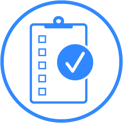
Data and workflows from one project doesn’t need to be deleted just because you start a new project. If most of the information can be reused, then copy or automate the repeated workflow and data. This saves time and money for simple field data collection that’s already been collected.
Preexisting Workflows
Nrby has over 150 preexisting workflows available for you to utilize in your field data collection efforts. Essentially, if you need to document any piece of information at any one location, Nrby has a SmartPin for it and you can attach workflows to make the data actionable.
Timers, Triggers, and Alerts 
Creating rules within data points or pins can help you easily update field data collection manually or even automatically. For example, setting a timer to automatically delete or flag a point saves you time. Or when tasks and projects are complete, you and your team can be notified instantly.
Tasks within SmartPins 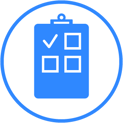
SmartPins are Nrby’s foundation and allows you to collect data on anything at any location. What makes Nrby’s SmartPins more effective is the ability to assign tasks within that pin. Instead of creating an entirely new data set, you can tap into a pin, create a task, and your team will see it and react to the task with the appropriate pre-existing workflow.
Geofencing 
The ability to track your employees automatically helps tremendously in field data collection. This method takes a certain level of planning beforehand, but if you can schedule your employees to arrive just as others are leaving, then there won’t be any stutters in the amount of data you can collect at any one time. There are also many other uses for Geofencing.

